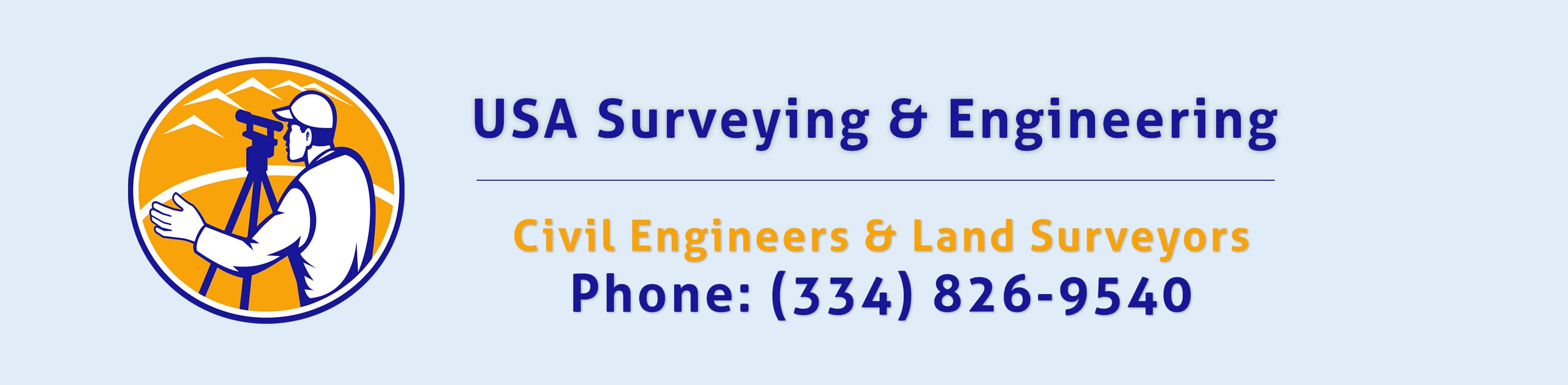How To Find Your Home On FEMA’s Flood Insurance Rate Maps
 FEMA’s Flood Insurance Rate Maps (FIRMs) are issued after a flood risk assessment has been completed or updated for a community.
FEMA’s Flood Insurance Rate Maps (FIRMs) are issued after a flood risk assessment has been completed or updated for a community.
This study is known as a Flood Insurance Study. The FIRM shows the Base Flood Elevations (BFEs) and insurance risk zones in addition to floodplain boundaries. The FIRM may also show a delineation of the regulatory floodway.
Once the “insurance risk zone” (commonly referred to as the flood zone) is determined, actuarial rates, based on these risk zones, are then applied for newly constructed, substantially approved, and substantially damaged buildings. FEMA uses these rates to determine the insurance rate you will pay for flood insurance.
To view these maps online, go to FEMA’s Map Service Center and enter your address (hi-lited area shown here) search for your home. This will allow you to then select the map that covers your area. The Flood Maps are somewhat cumbersome to use online. I suggest going through the tutorial on the bottom right of the address search page in order to learn how to maneuver around in this GIS map.
If you are located in the City of Auburn, you might also check out the Auburn Interactive GIS Maps for more information. The City also has an interactive FEMA map of the existing and proposed flood maps.
Call USA Surveying & Engineering at (334) 826-9540 if you need help with this process or if you discover you are near a flood zone and need an elevation survey completed. We are here to help you minimize your flooding risk.